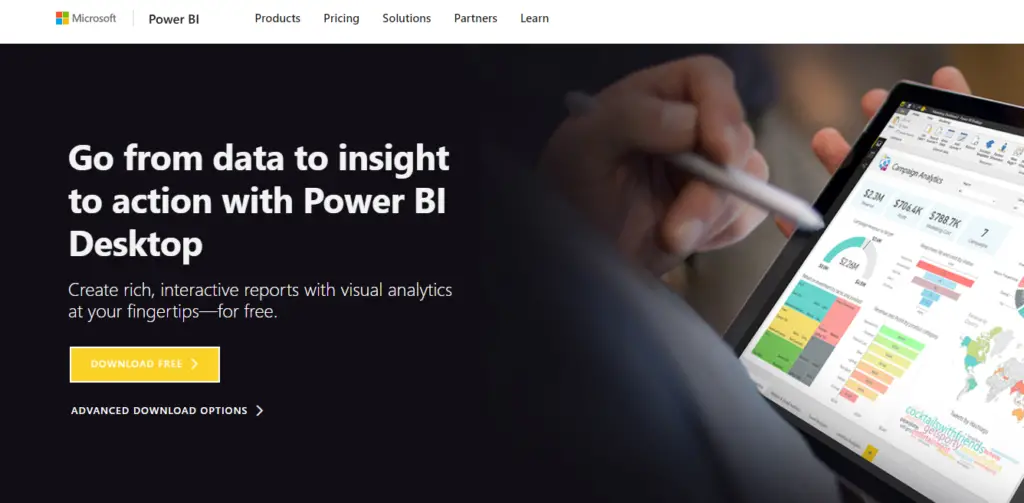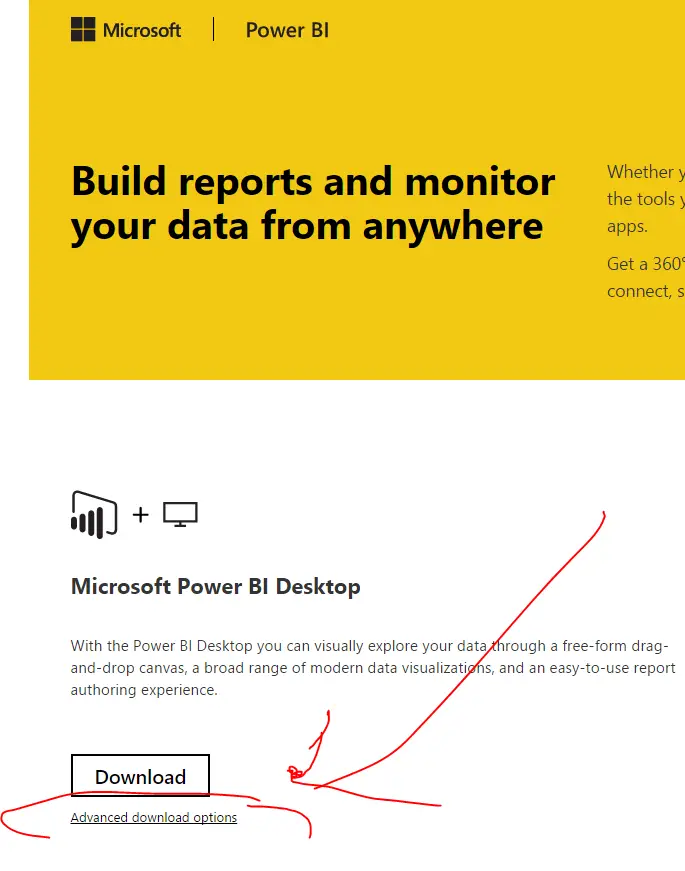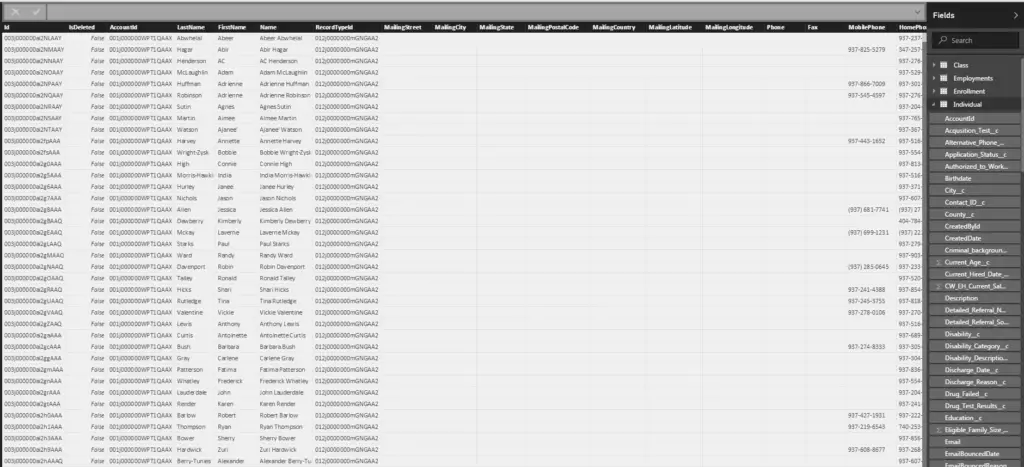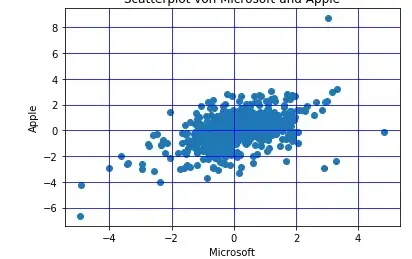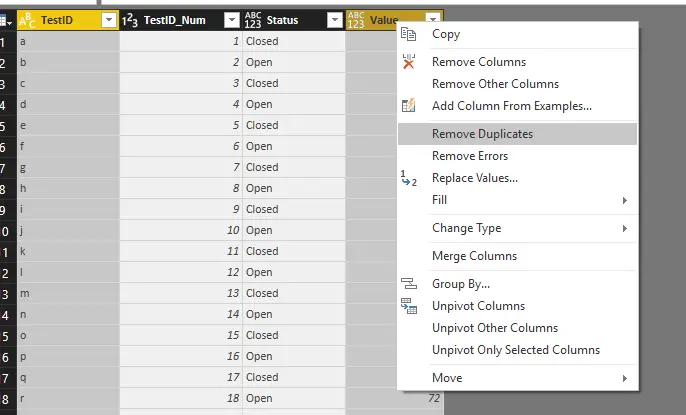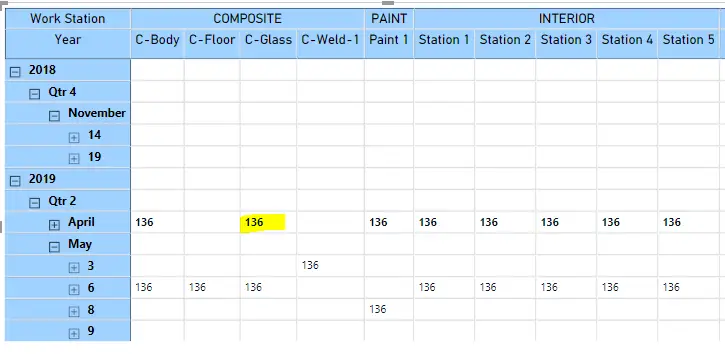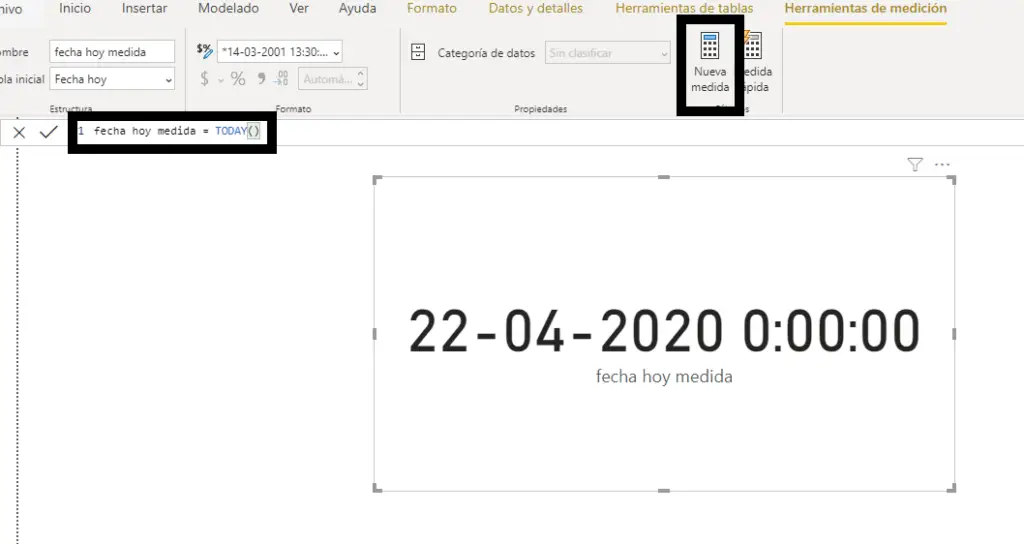jagostinhoCT
¿Hay alguna forma de importar cada una de las tablas de este enlace por separado en diferentes documentos de consulta?
https://knowledge.autodesk.com/support/revit-products/learn-explore/caas/sfdcarticles/sfdcarticles/H…
greg_deckler
Claro, solo crea cuatro consultas:
let
Source = Web.Page(Web.Contents("https://knowledge.autodesk.com/support/revit-products/learn-explore/caas/sfdcarticles/sfdcarticles/How-to-tie-the-Build-number-with-the-Revit-update.html")),
Data0 = Source{0}[Data],
#"Changed Type" = Table.TransformColumnTypes(Data0,{{"Column1", type text}, {"Column2", type text}, {"Column3", type text}})
in
#"Changed Type"
let
Source = Web.Page(Web.Contents("https://knowledge.autodesk.com/support/revit-products/learn-explore/caas/sfdcarticles/sfdcarticles/How-to-tie-the-Build-number-with-the-Revit-update.html")),
Data1 = Source{1}[Data],
#"Changed Type" = Table.TransformColumnTypes(Data1,{{"Column1", type text}, {"Column2", type text}, {"Column3", type text}})
in
#"Changed Type"
let
Source = Web.Page(Web.Contents("https://knowledge.autodesk.com/support/revit-products/learn-explore/caas/sfdcarticles/sfdcarticles/How-to-tie-the-Build-number-with-the-Revit-update.html")),
Data1 = Source{2}[Data],
#"Changed Type" = Table.TransformColumnTypes(Data1,{{"Column1", type text}, {"Column2", type text}, {"Column3", type text}})
in
#"Changed Type"
let
Source = Web.Page(Web.Contents("https://knowledge.autodesk.com/support/revit-products/learn-explore/caas/sfdcarticles/sfdcarticles/How-to-tie-the-Build-number-with-the-Revit-update.html")),
Data1 = Source{3}[Data],
#"Changed Type" = Table.TransformColumnTypes(Data1,{{"Column1", type text}, {"Column2", type text}, {"Column3", type text}})
in
#"Changed Type"
greg_deckler
Claro, solo crea cuatro consultas:
let
Source = Web.Page(Web.Contents("https://knowledge.autodesk.com/support/revit-products/learn-explore/caas/sfdcarticles/sfdcarticles/How-to-tie-the-Build-number-with-the-Revit-update.html")),
Data0 = Source{0}[Data],
#"Changed Type" = Table.TransformColumnTypes(Data0,{{"Column1", type text}, {"Column2", type text}, {"Column3", type text}})
in
#"Changed Type"
let
Source = Web.Page(Web.Contents("https://knowledge.autodesk.com/support/revit-products/learn-explore/caas/sfdcarticles/sfdcarticles/How-to-tie-the-Build-number-with-the-Revit-update.html")),
Data1 = Source{1}[Data],
#"Changed Type" = Table.TransformColumnTypes(Data1,{{"Column1", type text}, {"Column2", type text}, {"Column3", type text}})
in
#"Changed Type"
let
Source = Web.Page(Web.Contents("https://knowledge.autodesk.com/support/revit-products/learn-explore/caas/sfdcarticles/sfdcarticles/How-to-tie-the-Build-number-with-the-Revit-update.html")),
Data1 = Source{2}[Data],
#"Changed Type" = Table.TransformColumnTypes(Data1,{{"Column1", type text}, {"Column2", type text}, {"Column3", type text}})
in
#"Changed Type"
let
Source = Web.Page(Web.Contents("https://knowledge.autodesk.com/support/revit-products/learn-explore/caas/sfdcarticles/sfdcarticles/How-to-tie-the-Build-number-with-the-Revit-update.html")),
Data1 = Source{3}[Data],
#"Changed Type" = Table.TransformColumnTypes(Data1,{{"Column1", type text}, {"Column2", type text}, {"Column3", type text}})
in
#"Changed Type"
jagostinhoCT
En respuesta a greg_deckler
gracias @Greg_Deckler.
Pensé en eso, pero ¿y si actualizan el sitio web con otra tabla?
¿Eso no interrumpirá mis consultas?
greg_deckler
En respuesta a jagostinhoCT
Bueno, si lo agregan al final, no, porque entonces sería la fuente de datos 4. Si lo agregan en el medio, probablemente, pero no veo la forma de evitarlo. Su apuesta más segura sería no promocionar encabezados hasta el final de su consulta, de esa manera está trabajando con nombres genéricos «Columna1», «Columna2» en su consulta. De esta manera, pueden cambiar los nombres de los encabezados de sus columnas y no interrumpirá su consulta.