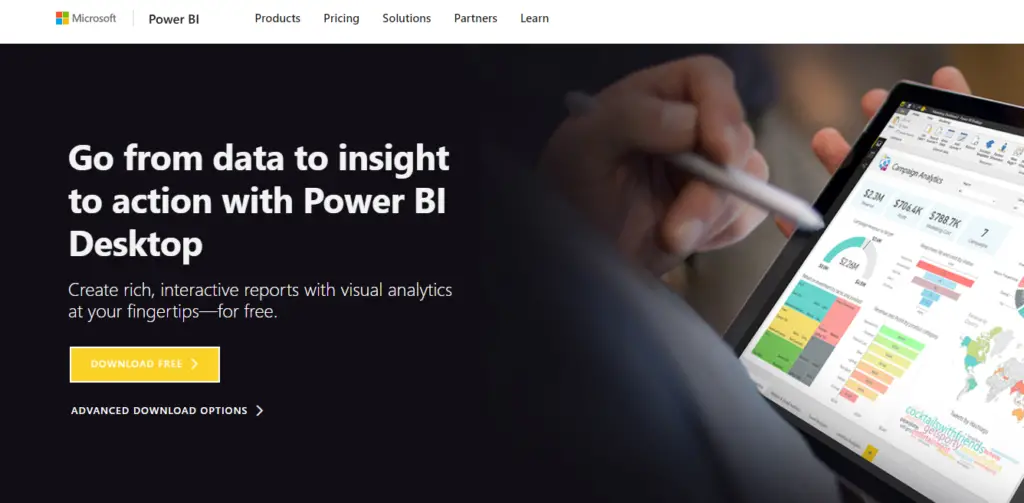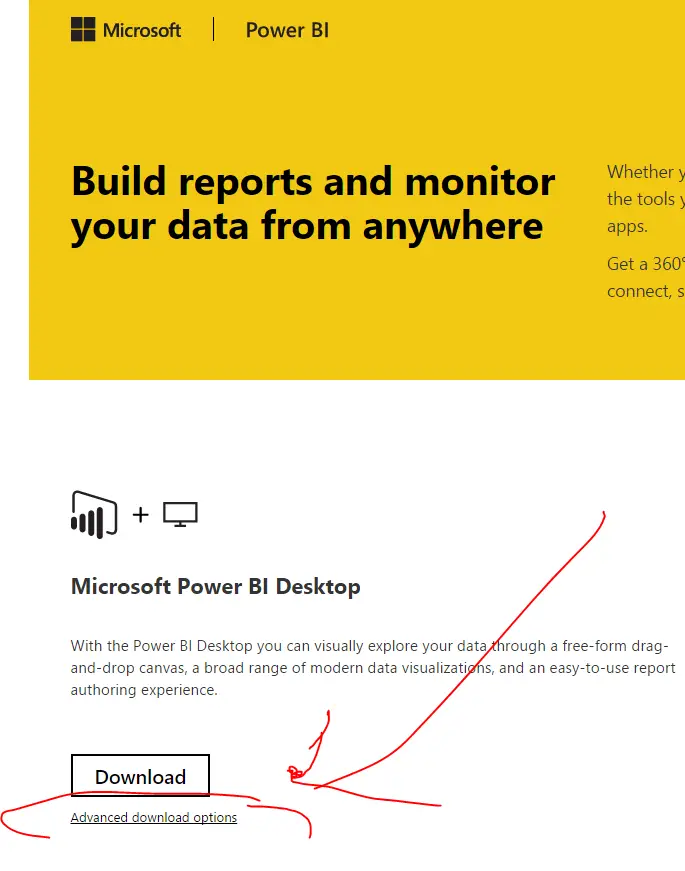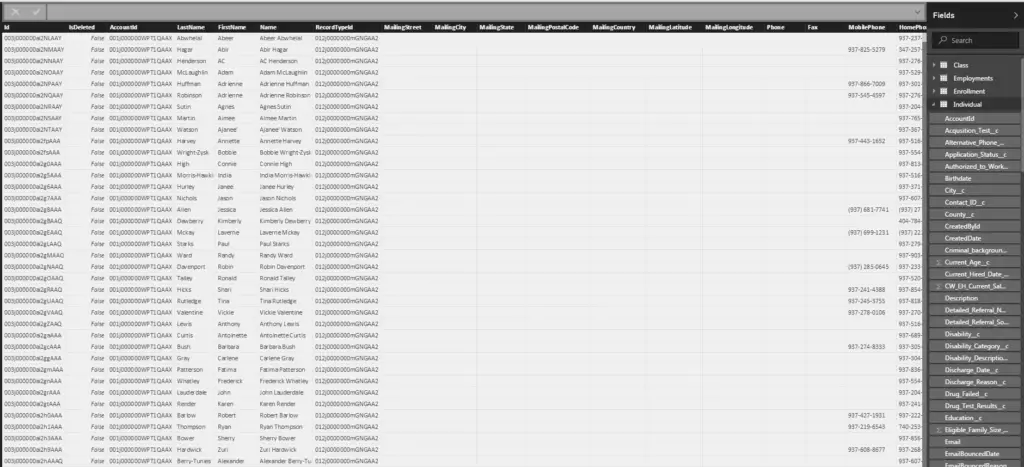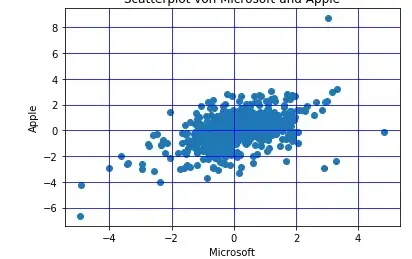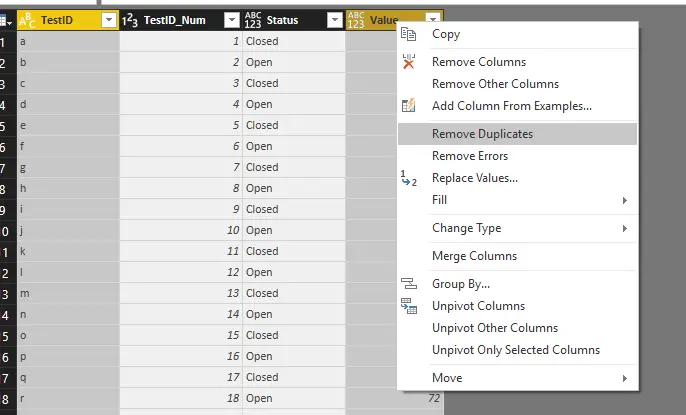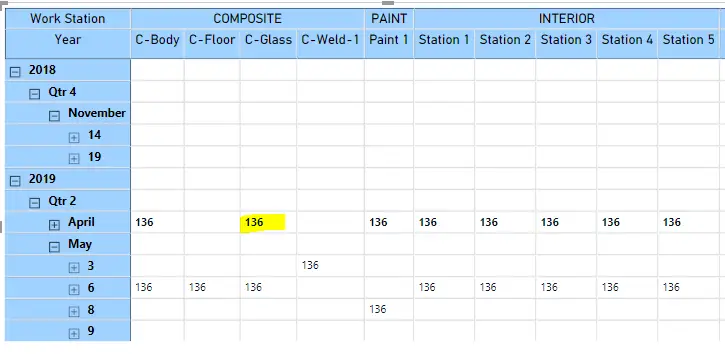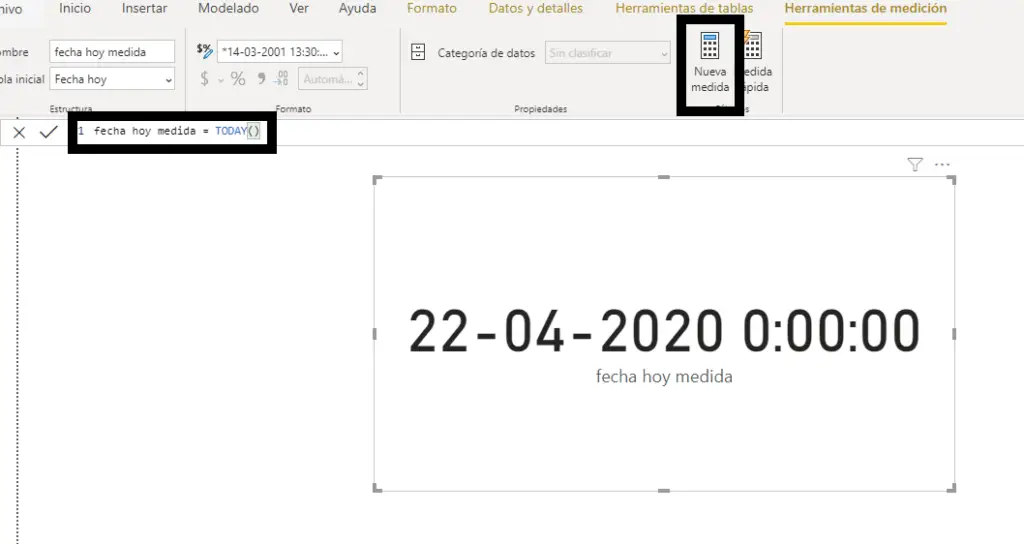Un usuario Pregunto ✅
ruta11
Hola expertos
¿Cómo agregaría «bps» al resultado de la siguiente fórmula…
Product Margin bps vs PY1 = DIVIDE([Product Margin (Gross Margin) PY],[Total Revenue PY],0)*10000-DIVIDE([Product Margin GM @ PY Rate BM - Reported],[Net Sales @ PY Rate BM - Reported],0)*10000
&"bps"
Lo anterior es mi intento…
el resultado final debe ser -30 bps…
actualmente lo anterior me da -29.784…..
PattemManohar
@Route11 ¡Pruébalo con esto!
Product Margin bps vs PY1 = CONCATENATE(FORMAT(DIVIDE([Product Margin (Gross Margin) PY],[Total Revenue PY],0)*10000-DIVIDE([Product Margin GM @ PY Rate BM - Reported],[Net Sales @ PY Rate BM - Reported],0)*10000,0)," bps")
PattemManohar
@Route11 ¡Pruébalo con esto!
Product Margin bps vs PY1 = CONCATENATE(FORMAT(DIVIDE([Product Margin (Gross Margin) PY],[Total Revenue PY],0)*10000-DIVIDE([Product Margin GM @ PY Rate BM - Reported],[Net Sales @ PY Rate BM - Reported],0)*10000,0)," bps")
ruta11
En respuesta a PattemManohar
muchas gracias por los excelentes comentarios
postigo
puedes usar la función Concatenar
=CONCATENAR([Product Margin bps vs PY1]»BPS»)