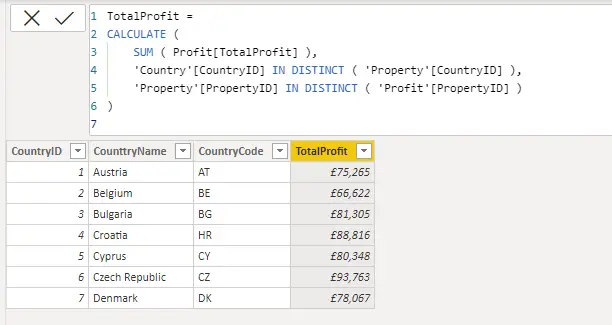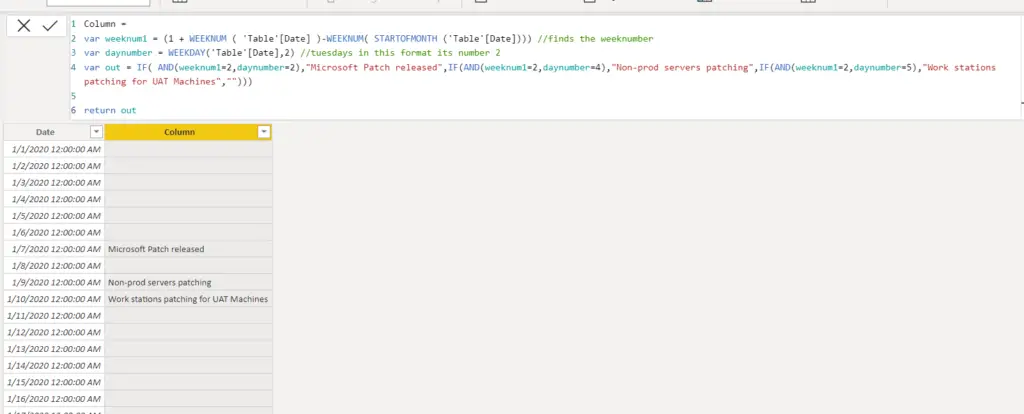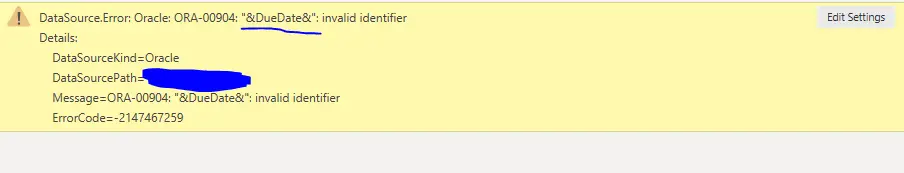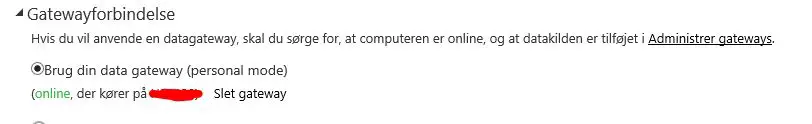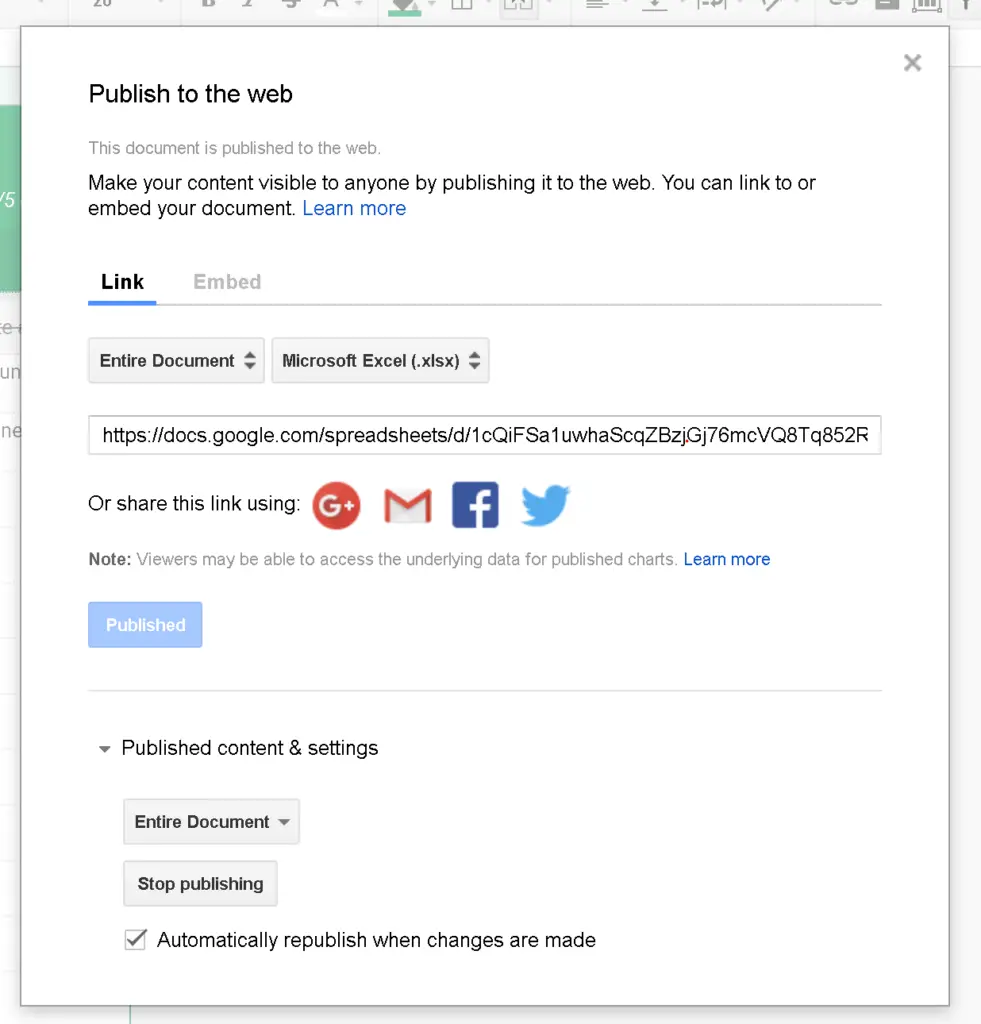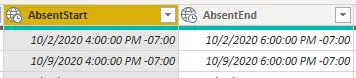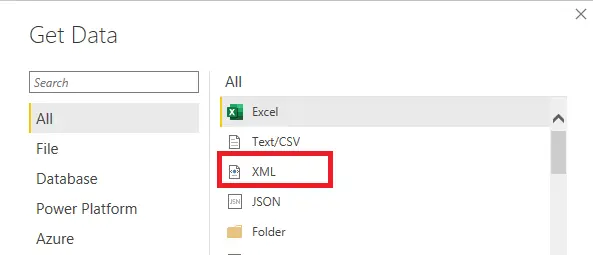rklimes
He instalado la puerta de enlace personal de Power BI, pero cuando llego al punto de iniciar sesión en Power BI, no me pide las credenciales y aparece el siguiente error.
The remote server returned an error: (403) Forbidden. Request ID: ddea5d27-c878-4ad0-b2eb-91098d9fe4de UTC Timestamp: 11/10/2016 6:26:34 PM Cluster: wabi-west-us-redirect.analysis.windows.net
al mirar a través de personalgateway.log, puedo ver que está usando mi cuenta de hotmail.
GWConfig.exe Information: 0 : 11/10/2016 6:23:36 PM: - AuthenticationContext: ADAL .NET with assembly version '2.21.0.0', file version '2.21.30122.1612' and informational version '99c728ed4636738ad0f97ca000a9d88cc5b75cc0' is running... GWConfig.exe Information: 0 : 11/10/2016 6:23:36 PM: 4a921498-587c-450e-91ce-5696f084f293 - AcquireTokenHandlerBase: === Token Acquisition started: Authority: https://login.windows.net/common/oauth2/authorize/ Resource: https://analysis.windows.net/powerbi/api ClientId: ea0616ba-638b-4df5-95b9-636659ae5121 CacheType: Microsoft.IdentityModel.Clients.ActiveDirectory.TokenCache (0 items) Authentication Target: User GWConfig.exe Information: 0 : 11/10/2016 6:23:36 PM: 4a921498-587c-450e-91ce-5696f084f293 - TokenCache: Looking up cache for a token... GWConfig.exe Information: 0 : 11/10/2016 6:23:36 PM: 4a921498-587c-450e-91ce-5696f084f293 - TokenCache: No matching token was found in the cache GWConfig.exe Information: 0 : 11/10/2016 6:23:36 PM: - WindowsFormsWebAuthenticationDialogBase: Navigating to 'https://login.windows.net/common/oauth2/authorize?resource=https://analysis.windows.net/powerbi/api&client_id=ea0616ba-638b-4df5-95b9-636659ae5121&response_type=code&redirect_uri=urn:ietf:wg:oauth:2.0:oob&client-request-id=4a921498-587c-450e-91ce-5696f084f293&prompt=attempt_none&x-client-SKU=.NET&x-client-Ver=2.21.0.0&x-client-CPU=x64&x-client-OS=Microsoft Windows NT 6.2.9200.0'. GWConfig.exe Information: 0 : 11/10/2016 6:23:37 PM: - WindowsFormsWebAuthenticationDialogBase: Navigating to 'https://login.microsoftonline.com/common/oauth2/authorize?resource=https://analysis.windows.net/powerbi/api&client_id=ea0616ba-638b-4df5-95b9-636659ae5121&response_type=code&redirect_uri=urn:ietf:wg:oauth:2.0:oob&client-request-id=4a921498-587c-450e-91ce-5696f084f293&prompt=attempt_none&x-client-SKU=.NET&x-client-Ver=2.21.0.0&x-client-CPU=x64&x-client-OS=Microsoft Windows NT 6.2.9200.0'. GWConfig.exe Information: 0 : 11/10/2016 6:23:39 PM: 4a921498-587c-450e-91ce-5696f084f293 - TokenCache: Storing token in the cache... GWConfig.exe Information: 0 : 11/10/2016 6:23:39 PM: 4a921498-587c-450e-91ce-5696f084f293 - TokenCache: An item was stored in the cache GWConfig.exe Information: 0 : 11/10/2016 6:23:39 PM: 4a921498-587c-450e-91ce-5696f084f293 - AcquireTokenHandlerBase: === Token Acquisition finished successfully. An access token was retuned: Access Token Hash: 55Ptq+VSVLFfhMtGD13rjePvxDZnGbsEPAE7pk8P5Z0= Refresh Token Hash: p07UB49+4op1EDvVut8iQQEU/wztWpU3YrPfgKZK2gI= Expiration Time: 11/10/2016 7:23:39 PM +00:00 User Hash: mQ7WXYM1wNZ24tEnnj8vMDoQ1ZsCCILyJJyej4CZhZw= GWConfig.exe Information: 0 : Authenticated Power BI User: XXXXXXXXXXXXX@hotmail.com GWConfig.exe Information: 0 : 11/10/2016 6:23:39 PM: 8fb1c9ea-fe7b-4420-a5c6-bfebe4ab1d51 - AcquireTokenHandlerBase: === Token Acquisition started: Authority: https://login.windows.net/f8cdef31-a31e-4b4a-93e4-5f571e91255a/oauth2/authorize/ Resource: null_resource_as_optional ClientId: ea0616ba-638b-4df5-95b9-636659ae5121 CacheType: Microsoft.IdentityModel.Clients.ActiveDirectory.TokenCache (1 items) Authentication Target: UserPlusClient GWConfig.exe Information: 0 : 11/10/2016 6:23:39 PM: 8fb1c9ea-fe7b-4420-a5c6-bfebe4ab1d51 - <SendHttpMessageAsync>d__15: Refresh token was missing from the token refresh response, so the refresh token in the request is returned instead GWConfig.exe Information: 0 : 11/10/2016 6:23:39 PM: 8fb1c9ea-fe7b-4420-a5c6-bfebe4ab1d51 - AcquireTokenHandlerBase: === Token Acquisition finished successfully. An access token was retuned: Access Token Hash: NN24EAAZeBLoJmUsbPP5wEKvXkwSxMXyNcWq4NGauMI= Refresh Token Hash: p07UB49+4op1EDvVut8iQQEU/wztWpU3YrPfgKZK2gI= Expiration Time: 11/10/2016 7:23:38 PM +00:00 User Hash: null GWConfig.exe Information: 0 : 11/10/2016 6:23:45 PM: ed826dcb-fad3-4c9c-a11f-e31a9b4fa9cb - AcquireTokenHandlerBase: === Token Acquisition started: Authority: https://login.windows.net/f8cdef31-a31e-4b4a-93e4-5f571e91255a/oauth2/authorize/ Resource: null_resource_as_optional ClientId: ea0616ba-638b-4df5-95b9-636659ae5121 CacheType: Microsoft.IdentityModel.Clients.ActiveDirectory.TokenCache (1 items) Authentication Target: UserPlusClient GWConfig.exe Information: 0 : 11/10/2016 6:23:45 PM: ed826dcb-fad3-4c9c-a11f-e31a9b4fa9cb - <SendHttpMessageAsync>d__15: Refresh token was missing from the token refresh response, so the refresh token in the request is returned instead GWConfig.exe Information: 0 : 11/10/2016 6:23:45 PM: ed826dcb-fad3-4c9c-a11f-e31a9b4fa9cb - AcquireTokenHandlerBase: === Token Acquisition finished successfully. An access token was retuned: Access Token Hash: ajAKMKSlLG0IfwJHNIg6bBYA1RAVblvy3gmkCA1wgzo= Refresh Token Hash: p07UB49+4op1EDvVut8iQQEU/wztWpU3YrPfgKZK2gI= Expiration Time: 11/10/2016 7:23:44 PM +00:00 User Hash: null GWConfig.exe Error: 0 : Error from PersonalGatewayConfigurator, exception: Microsoft.DataTransfer.PowerBIGatewayAgent.RestApiException: Encountered an exception while communicating with Power BI Service. See InnerException for details. ---> System.Net.WebException: The remote server returned an error: (403) Forbidden. at System.Net.HttpWebRequest.GetResponse() at Microsoft.DataTransfer.PowerBIGatewayAgent.ConfiguratorWorkflowSteps.CallRestAPI(String address, String method, AuthenticationResult authenticatedUser, Object requestJsonPayLoad, String httpAccept) --- End of inner exception stack trace --- at Microsoft.DataTransfer.PowerBIGatewayAgent.DmmServiceHandler.CallRootRestAPI[T](HttpMethod method, Object argument, String[] pathSegments) at Microsoft.DataTransfer.PowerBIGatewayAgent.DmmServiceHandler.DiscoverGateway(String gatewayName) at Microsoft.DataProxy.PowerBIPersonalGatewayConfigurator.MainViewModel.<GetGatewayStateFromService>b__1() at System.Threading.Tasks.Task`1.InnerInvoke() at System.Threading.Tasks.Task.Execute() --- End of stack trace from previous location where exception was thrown --- at System.Runtime.CompilerServices.TaskAwaiter.ThrowForNonSuccess(Task task) at System.Runtime.CompilerServices.TaskAwaiter.HandleNonSuccessAndDebuggerNotification(Task task) at Microsoft.DataProxy.PowerBIPersonalGatewayConfigurator.MainViewModel.<GetGatewayStateFromService>d__3.MoveNext() --- End of stack trace from previous location where exception was thrown --- at System.Runtime.CompilerServices.TaskAwaiter.ThrowForNonSuccess(Task task) at System.Runtime.CompilerServices.TaskAwaiter.HandleNonSuccessAndDebuggerNotification(Task task) at Microsoft.DataProxy.PowerBIPersonalGatewayConfigurator.NotifyTaskCompletion`1.<WatchTaskAsync>d__0.MoveNext(). GWConfig.exe Information: 0 : 11/10/2016 6:23:50 PM: 40070f66-2423-4c18-84f2-863458344798 - AcquireTokenHandlerBase: === Token Acquisition started: Authority: https://login.windows.net/f8cdef31-a31e-4b4a-93e4-5f571e91255a/oauth2/authorize/ Resource: null_resource_as_optional ClientId: ea0616ba-638b-4df5-95b9-636659ae5121 CacheType: Microsoft.IdentityModel.Clients.ActiveDirectory.TokenCache (1 items) Authentication Target: UserPlusClient GWConfig.exe Information: 0 : 11/10/2016 6:23:50 PM: 40070f66-2423-4c18-84f2-863458344798 - <SendHttpMessageAsync>d__15: Refresh token was missing from the token refresh response, so the refresh token in the request is returned instead GWConfig.exe Information: 0 : 11/10/2016 6:23:50 PM: 40070f66-2423-4c18-84f2-863458344798 - AcquireTokenHandlerBase: === Token Acquisition finished successfully. An access token was retuned: Access Token Hash: FKz4hv7MJLsq8OpXTSA0SEDrpXrLPKXVI+hkM1Og0Oo= Refresh Token Hash: p07UB49+4op1EDvVut8iQQEU/wztWpU3YrPfgKZK2gI= Expiration Time: 11/10/2016 7:23:49 PM +00:00 User Hash: null GWConfig.exe Information: 0 : 11/10/2016 6:23:51 PM: b7a559f5-19a9-497b-aa47-ab776ecaf63b - AcquireTokenHandlerBase: === Token Acquisition started: Authority: https://login.windows.net/f8cdef31-a31e-4b4a-93e4-5f571e91255a/oauth2/authorize/ Resource: null_resource_as_optional ClientId: ea0616ba-638b-4df5-95b9-636659ae5121 CacheType: Microsoft.IdentityModel.Clients.ActiveDirectory.TokenCache (1 items) Authentication Target: UserPlusClient GWConfig.exe Information: 0 : 11/10/2016 6:23:52 PM: b7a559f5-19a9-497b-aa47-ab776ecaf63b - <SendHttpMessageAsync>d__15: Refresh token was missing from the token refresh response, so the refresh token in the request is returned instead GWConfig.exe Information: 0 : 11/10/2016 6:23:52 PM: b7a559f5-19a9-497b-aa47-ab776ecaf63b - AcquireTokenHandlerBase: === Token Acquisition finished successfully. An access token was retuned: Access Token Hash: BXMjaB8tIjGF8paKojJ2b8zPUPLERBX2V2qa2vWxsbM= Refresh Token Hash: p07UB49+4op1EDvVut8iQQEU/wztWpU3YrPfgKZK2gI= Expiration Time: 11/10/2016 7:23:51 PM +00:00 User Hash: null GWConfig.exe Error: 0 : Error from PersonalGatewayConfigurator, exception: Microsoft.DataTransfer.PowerBIGatewayAgent.RestApiException: Encountered an exception while communicating with Power BI Service. See InnerException for details. ---> System.Net.WebException: The remote server returned an error: (403) Forbidden. at System.Net.HttpWebRequest.GetResponse() at Microsoft.DataTransfer.PowerBIGatewayAgent.ConfiguratorWorkflowSteps.CallRestAPI(String address, String method, AuthenticationResult authenticatedUser, Object requestJsonPayLoad, String httpAccept) --- End of inner exception stack trace --- at Microsoft.DataTransfer.PowerBIGatewayAgent.DmmServiceHandler.CallRootRestAPI[T](HttpMethod method, Object argument, String[] pathSegments) at Microsoft.DataTransfer.PowerBIGatewayAgent.DmmServiceHandler.DiscoverGateway(String gatewayName) at Microsoft.DataProxy.PowerBIPersonalGatewayConfigurator.MainViewModel.<GetGatewayStateFromService>b__1() at System.Threading.Tasks.Task`1.InnerInvoke() at System.Threading.Tasks.Task.Execute() --- End of stack trace from previous location where exception was thrown --- at System.Runtime.CompilerServices.TaskAwaiter.ThrowForNonSuccess(Task task) at System.Runtime.CompilerServices.TaskAwaiter.HandleNonSuccessAndDebuggerNotification(Task task) at Microsoft.DataProxy.PowerBIPersonalGatewayConfigurator.MainViewModel.<GetGatewayStateFromService>d__3.MoveNext() --- End of stack trace from previous location where exception was thrown --- at System.Runtime.CompilerServices.TaskAwaiter.ThrowForNonSuccess(Task task) at System.Runtime.CompilerServices.TaskAwaiter.HandleNonSuccessAndDebuggerNotification(Task task) at Microsoft.DataProxy.PowerBIPersonalGatewayConfigurator.NotifyTaskCompletion`1.<WatchTaskAsync>d__0.MoveNext().
¿Cómo puedo evitar que la puerta de enlace elija automáticamente esta cuenta?
v-qiuyu-msft
Hola @rklimes,
Según mi prueba, cuando instalo la puerta de enlace personal, nos pedirá que inicie sesión en el servicio Power BI. En su caso, ¿podría intentar desinstalar la puerta de enlace personal y cerrar sesión en la cuenta de hotmail? Después de reiniciar la computadora, reinstale la puerta de enlace personal nuevamente para verificar si le solicita que ingrese la credencial para conectarse al servicio Power BI.
Atentamente,
Qiuyun Yu
rklimes
En respuesta a v-qiuyu-msft
Lo único que se registró en mi cuenta de Hotmail fue Visual Studio. Ya me había desconectado de eso la semana pasada, pero no reinicié la computadora después de la desinstalación de la puerta de enlace. Lo probé esta mañana con los mismos resultados, no me solicita las credenciales en la ventana Iniciar sesión en PowerBI.com. También verifiqué dos veces que no tengo la cuenta de Hotmail guardada como Windows o credenciales web.
Vicky_Song
En respuesta a rklimes
@rklimes, parece que su problema es que ya configuró la puerta de enlace personal para iniciar sesión en esa cuenta de hotmail. Por un lado, debe tener en cuenta que, como dice este blog:
Una vez instalada la puerta de enlace personal, se inicia «C: Archivos de programa Power BI Personal Gateway versión Configurator GWConfig.exe» para configurar la cuenta de Power BI y la credencial de dominio. Una vez que configure la puerta de enlace con una cuenta de inicio de sesión de Power BI, no podrá cambiar la cuenta de Power BI, a menos que desinstale la puerta de enlace personal y vuelva a instalarla.
Entonces, ¿existe este problema en una puerta de enlace personal de Power BI recién instalada? Si no es así, desinstálelo y vuelva a instalarlo.
rklimes
En respuesta a Vicky_Song
Nunca había iniciado sesión en la puerta de enlace con la cuenta de Hotmail. Cuando lo configuré inicialmente fue con mi cuenta de trabajo y funcionó correctamente durante aproximadamente un mes. Luego abrí la puerta de enlace desde la bandeja del sistema y recibí el error 403. en este punto comencé a solucionar problemas y encontré en el registro que estaba usando mi cuenta de hotmail. Ya había intentado reinstalarlo varias veces y nunca me pide que ingrese las credenciales.
También verifiqué el archivo GWConfig.exe.config y lo único que pude ver en ese archivo que podría resultar en el inicio de sesión automático fue esto.
<system.net>
<defaultProxy useDefaultCredentials="true" />
</system.net>
Intenté establecer «usedefaultcredentials» en falso, pero aún no me piden las credenciales.
v-qiuyu-msft
En respuesta a rklimes
Hola @rklimes,
Estoy tratando de involucrar a alguien más familiarizado con este tema. Se agradece mucho su paciencia.
Atentamente,
Qiuyun Yu